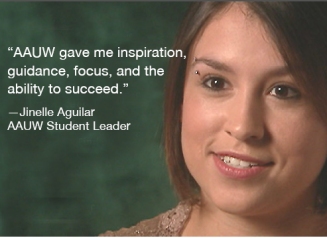
Some of you may remember seeing the posters at the registration table in Greensboro with pictures like this one. They were based on the Association public service ads which were, in turn, based on the mission video. If you’d like to print your own versions, customized with your branch information, you can find “fill in” PDF files for the PSAs here:
After downloading the file and typing your information into the box, you can print the file on your printer or create a printable file and send it to a copy shop to get it enlarged, laminated, or mounted. (Full color print enlarged and laminated costs about $10 at Staples.) To create the file, use a “PDF printer” (e.g. PDF995 — Google “free PDF creator” for other options). Of course, do consider sending the customized PDF to your local newspaper.
The customized files were created with CutePDF pro, about $50 — well worth it if you need to manipulate PDF files and forms.
For other tips and formats for the public service ads, see www.aauw.org.